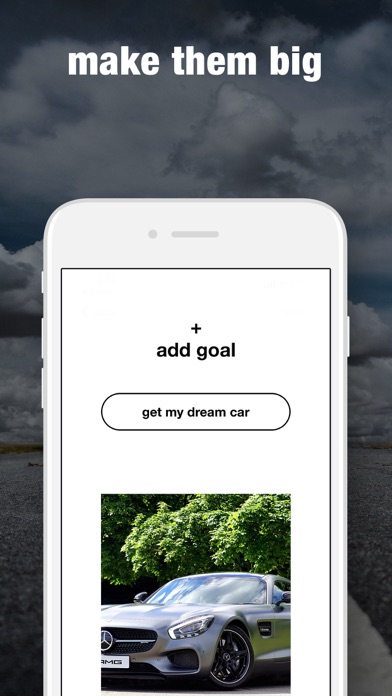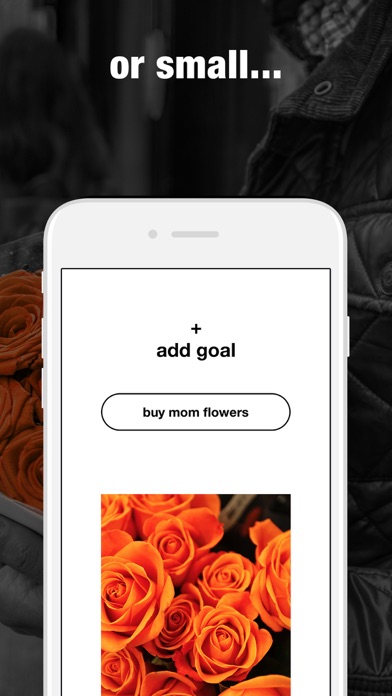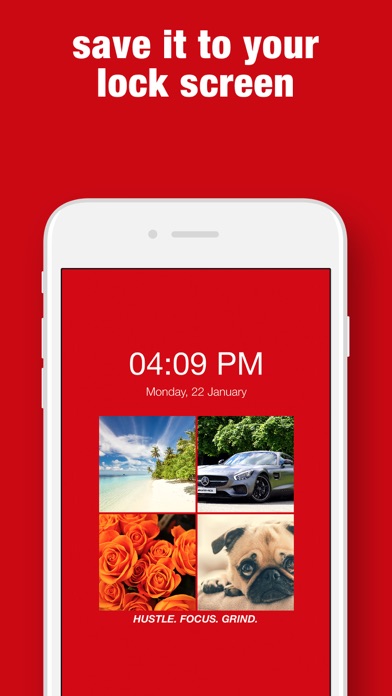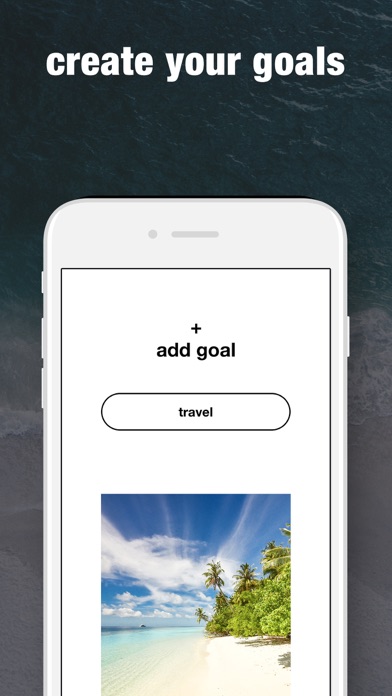
Goal Grid app for iPhone and iPad
Developer: Calvin Cottrell
First release : 24 Jan 2018
App size: 16.69 Mb
The #1 way to reach your goals is to see them over and over again on a daily basis. With Goal Grid now you can.
The average person checks there phone up to 74 times per day. Thats 74 opportunities to see your goals.
How?
By creating a Goal Grid and saving it to your lock screen you will see your goals every time you pick up your phone.
Goal Grid allows you to create a 1, 4, 6, or 9 grid of your goals. You can choose your favorite background color and add a motivational quote under your grid. Once complete you can save it and use it as your lock screen wallpaper.
How to use Goal Grid?
Step 1: Determine the number of goals you want to achieve in the next month, quarter, or year.
Step 2: Write those goals down
Step 3: Find or take images that represent those goals
Step 4: Save those images to your phone
Step 5: Open Goal Grid and choose a grid
Step 6: Name your goal(s) and add an image(s)
Step 7: Choose a background color
Step 8: Add in your favorite quote
Step 9: Preview and save your Goal Grid
Step 10: Add your Goal Grid to your lock screen
Step 11: Update your Goal Grid every time you accomplish a goal